
All About YIP
Best of YIP Magazine
YIP Magazine Archives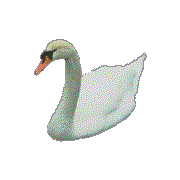
YIP WaReZ!!1
Moray Eel Approved Links
by Napkin and Agent Tao
1. Get a screwdriver.
2. Get a sandwich.
3. Eat the sandwich. You've worked hard, you deserve it.
 4. Use the screwdriver to unscrew every screw you come across on the computer unit.
4. Use the screwdriver to unscrew every screw you come across on the computer unit.5. Stick your foot into the front of the unit, all the way up to your ankle.
6. Press the red button inside with your index toe (otherwise known as "Ol'Smoky".)
7. Get your stupid foot out of the computer, NOW!
8. Press the "on" button.
9. Now you are ready to compute!
10. Continue to unscrew all screws as you find them, from now until the end of time.
To Install Software
1.Take the disk that comes with your software of choice.
2. Put it in the slot that says "one slice".
3. Wait til brown.
4. Slather with butter.
5. Slide that baby into the disk drive on the front of your computer. (No, not that one - the Secret one.)
6. Now install the software.
To Configure Dial-Up Networking
1. Pretend that the computer is a big pie, and you are in a pie-eating contest.
To Turn Your Computer Off
1. Reach under the computer and stroke the soft underbelly of the machine gently.
2. Now go in there and fuck shit up.
To Fix Minor Problems
1. Unplug your computer and turn it on.
2. Plug in your computer and turn it off.
3. Without unplugging your computer, turn it on and enjoy the boost in performance.
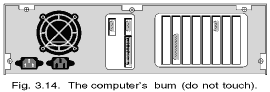 To Fix Hardware Conflicts
To Fix Hardware Conflicts
1. Mess around with your config files.
2. Mess around with your sys files.
3. Delete all config and sys files.
4. Drive a nail through a rock to better understand the problem.
5. Go eat some ice cream (or, better yet, an ice cream sandwich!).
To Fix Unsightly Cable Clutter
1. Prune cables with common garden shears.
To Insert an "em dash"
1. Go back in time.
2. Find the guy who invented the typewriter.
3. Convince him the em dash is a crucial piece of punctuation that should be in the center of the keyboard on a large red button.
4. Come back to your god-given time period.
5. Push big red button in the center of the keyboard.
If you like anything here, or if you don't, please e-mail milky@yip.org. Or you just might have a little "accident".