In MacSSH, pull down the Favorites menu and select Edit Favorites... like this:
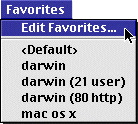
Then select your yip.org Favorite and click "Change" or press command-E. Go into the Security tab, and ensure that the Protocol: pulldown is set to ssh2 (Secure Shell).
For POP3, put this text in the lsh arguments: or Command: field, depending on what version you're using:
-L110:yip.org:110
If you already have another port forward in there, separate the above text from it with a space.
For IMAP, put this text in the lsh arguments: or Command: field, depending on what version you're using:
-L143:yip.org:143
If you already have another port forward in there, separate the above text from it with a space.
If you're not sure which protocol your email software uses, just put both in:
-L110:yip.org:110 -L143:yip.org:143
You may have to restart your ssh program after adding that. Screenshots coming soon.